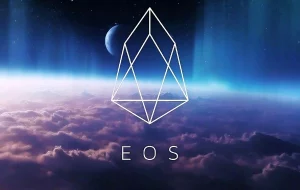EOS and Ledger: A Simple Guide for Everyone
Hello, friends! Today we’re going to learn about something really cool called EOS and how to keep it safe using a special device called a Ledger. It might sound a bit tricky at first, but don’t worry – we’ll break it down into easy-to-understand parts. By the end of this article, you’ll be an expert on EOS and Ledger!
What is EOS?
Imagine you have a magical playground where you can create all sorts of fun games and apps. That’s kind of what EOS is like in the world of computers!
EOS is a special type of digital money (called cryptocurrency) and a place where people can build cool computer programs (called decentralized applications or dApps). It’s like a big, friendly robot that helps people make and use these apps easily and quickly.
Quick Facts About EOS:
- It was created in 2017
- It’s super fast at doing computer tasks
- It doesn’t charge fees for using it
- It helps people make cool apps
How Does EOS Work?
EOS works a bit like a big, magical computer that many people can use at the same time. Here’s how it’s special:
- Super Fast: It can do lots of things at once, really quickly!
- No Fees: You don’t have to pay to use it (unlike some other digital money).
- Helpful for App Makers: It gives people tools to make amazing apps easily.
Think of it like a huge box of LEGO bricks that everyone can use to build cool stuff together!
The Best Things About EOS
Let’s look at why people like EOS so much:
- It Grows Easily: You can make big apps that lots of people can use at once.
- It’s Free to Use: You don’t have to pay fees to send EOS to your friends.
- It Takes Care of Itself: It has a clever way of rewarding people who help run it.
Here’s a fun table to show how EOS compares to other digital money:
| Feature | EOS | Bitcoin | Ethereum |
|---|---|---|---|
| Speed | Very Fast | Slow | Medium |
| Fees | Free | Has Fees | Has Fees |
| Can Make Apps | Yes | No | Yes |
Keeping Your EOS Safe: The Ledger Nano S
Now, let’s talk about how to keep your EOS safe. It’s like having a special piggy bank for your digital money!
The Ledger Nano S is a small device that looks a bit like a USB stick. It’s a super-secure way to store your EOS and other digital money.
Why Choose Ledger Nano S?
- It’s Super Safe: It keeps your digital money offline, away from internet bad guys.
- It’s Easy to Use: Even if you’re new to digital money, you can figure it out.
- It Can Hold Lots of Different Digital Money: Not just EOS, but Bitcoin, Ethereum, and many others too!
How to Use Ledger Nano S with EOS
Let’s go through how to set up your Ledger Nano S to keep your EOS safe. It’s like building a fort for your digital treasure!
Step 1: Get Ready
First, you need to download a special program called Ledger Live. It’s like the control center for your Ledger Nano S.
- Go to the Ledger website
- Download Ledger Live
- Install it on your computer
Step 2: Set Up Your Ledger
Now, let’s set up your Ledger Nano S:
- Plug your Ledger into your computer
- Follow the instructions on the Ledger’s screen
- Create a secret PIN code (don’t tell anyone!)
- Write down your secret recovery phrase (it’s like a magic spell to recover your money if you lose your Ledger)
Step 3: Add EOS to Your Ledger
Time to add EOS to your Ledger:
- Open Ledger Live on your computer
- Click on “Manager”
- Find “EOS” in the list of apps
- Click “Install”
- Wait for it to finish
Step 4: Create an EOS Account
To use EOS, you need a special EOS account. It’s like having a treehouse in the EOS playground!
- Download a program called Scatter (it helps you connect to the EOS world)
- Set up Scatter on your computer
- Use Scatter to create your EOS account
- Connect your Ledger to your EOS account
Step 5: Start Using EOS
Now you’re ready to use EOS:
- Plug in your Ledger Nano S
- Open the EOS app on your Ledger
- Use Scatter to connect to EOS websites and apps
- Always check your Ledger’s screen before approving any actions
Staying Safe with EOS and Ledger
Using EOS and Ledger is fun, but you need to be careful too. Here are some tips to stay safe:
- Never share your Ledger PIN or recovery phrase with anyone
- Always double-check transactions on your Ledger’s screen
- Keep your Ledger software up to date
- Be careful about which EOS apps you use
Fun Facts About EOS and Ledger
Let’s end with some cool facts:
- EOS stands for “EOS Operating System” – it’s like a big computer for everyone to use!
- The company that made EOS raised over $4 billion to build it – that’s a lot of money!
- Ledger devices are named after famous scientists – the Nano S is named after Satoshi Nakamoto, the mysterious creator of Bitcoin.
Conclusion
EOS is an exciting world of digital money and cool apps, and the Ledger Nano S is like a super-secure vault to keep your EOS safe. Remember, the world of digital money is always changing and growing. Who knows what amazing things we might be able to do with EOS in the future?
Learn More
Want to learn more about EOS and Ledger? Check out these kid-friendly resources: